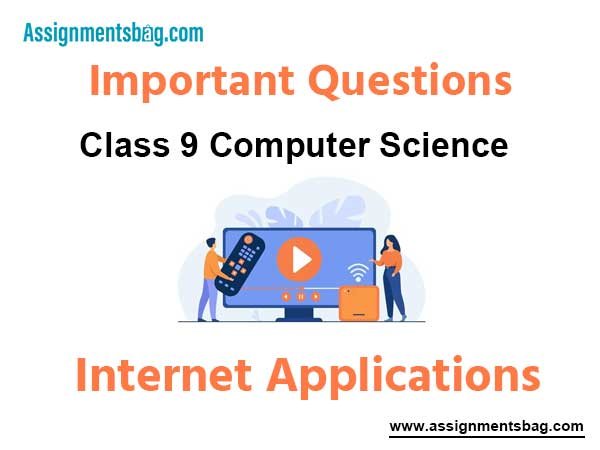Please refer to Internet Applications Class 9 Computer Science Important Questions with solutions provided below. These questions and answers have been provided for Class 9 Computer Science based on the latest syllabus and examination guidelines issued by CBSE, NCERT, and KVS. Students should learn these problem solutions as it will help them to gain more marks in examinations. We have provided Important Questions for Class 9 Computer Science for all chapters in your book. These Board exam questions have been designed by expert teachers of Standard 9.
Class 9 Computer Science Important Questions Internet Applications
Short Answer Type Question:
Question: What is a CAPTCHA code?
Ans: CAPTCHA stands for Completely Automated Public Turing Test to Tell Computer and Humans Apart. It is a type of test which is performed on the website to know if the user is a human or not. This is commonly used on the login page of websites.

Question: What do you mean by Google Apps?
Ans: The word App is being used for Application. App is smaller software. Google provides its online services using Apps. The set of web-based applications provided by Google is called Google Apps. These apps include email, Calendar, Maps, and Word Processing etc. These apps can be used on our mobiles or computers using internet.

Question: What is Digital Signature?
Ans: A digital signature is a digital code. This code can be attached to the documents that can be transferred electronically. Digital Signature provides the identity of its sender. These signatures are created and matched with the help of cryptography technique. Two keys are used for the digital signature: one for its creation and other for its verification.
Question: Write the process of sending an E-Mail.
Ans: Email stands for Electronic Mail. It is the fastest way to send and receive messages over internet.
Following steps can be used to send emails using Gmail:
1. Login into the Gmail account
2. Click on the Compose button. It will open an interface for sending email

3. Type the email address of recipient in the To box.
4. Type the Subject of email in the Subject box.
5. Now type the message for email in the body of email
6. Click on the Send button.
Question: Write the basic steps of downloading.
Ans: Downloading means we are receiving some file/data from internet. Following are the basic steps to download a file from internet:
1. Click on the Download link
2. Click on Open or Save button
3. Confirm your download

Question: What is Cloud Printing?
Ans: Cloud printing is one of the latest online printing techniques to print documents. Using this technique, we can connect our printer with the cloud network and later we can take printout of a document from anywhere at this printer.

Question: Write the name of four Anti-virus Softwares.
Ans: Antivirus is software which is used to remove virus from our computer system. Some of the commonly used antiviruses are given below:
1. Norton Antivirus
2. Avast Antivirus
3. MacAfee Antivirus
4. Avira Antivirus
Long Answer Type Questions:
Question: What is IP Address? Explain.
Ans: IP address stands for Internet Protocol. It is used to specify unique address to each computer in a network. Computer systems cannot communicate in a network or internet without IP address. An IP address consists of four numbers. These numbers are separated with dots. Following is an example of IP address:
192.168.1.121
Each number in IP address must be in the range of 0 to 255. It means the range of IP address can be from 0.0.0.0 to 255.255.255.255
Question: Explain any three Google Apps
Ans: A set of web-based applications provided by Google are called Google Apps. We must have a Google account to use these apps. Gmail, Calendar, Maps, and Docs etc. are some of important google apps:
• Gmail: This Google app is used to send and receive emails. Using this app, we can send a message from mobile or computer to any person.

• Google Drive: This Google app can be used to store data at online drive. Google provides 15 GB storage space to every Google account for storing data.

• Google Map: This Google app can be used to view map of any place in the world. We can also find our current location using GPS feature on the map. We can travel easily form
one place to another place using this app.

Question: Explain the process of creating an e-mail account in Gmail.
Ans: Gmail is the free service for email. To use Gmail, we have to create an account in it. Following are the steps for creating account in the Gmail:
1. Open any web-browser
2. Type URL www.gmail.com in the address bar to open Gmail
3. Sign In section of Google will be opened.
4. Click on the Create Account link.
5. A form will be opened for registration of account. In this form, we have to fill our particulars.
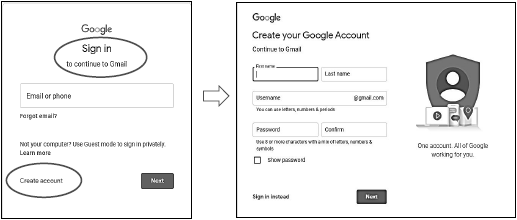
6. We also have to fill unique Gmail address and password in this form. This address and password will be used to access the Gmail facility. So, we must remember these Gmail address and password details.
7. After filling all details in the form, click on the Next Step
8. In this way, we can create an account in the Gmail.
Question: What are the benefits of Google drive?
Ans: Google drive is a very useful and important Google App. This app can be used to store data at online drive. Google provides 15 GB of storage space to every Google account. We must have a Google account for using this app. Following are the main benefits of Google drive:

1. We can store our data at the online drive
2. We can share files stored on Google drive with other persons
3. We can view our files stored on the Google drive from anywhere
4. Using built-in search engine of Google drive, we can search our files easily that are stored on the goggle drive.
5. Google drive provides the facility of Optical Character Recognition
6. We can open many types of files (docx, xlsx, psd, jpg etc.) on the Google drive.
7. All these facilities are provided free of cost by Google.