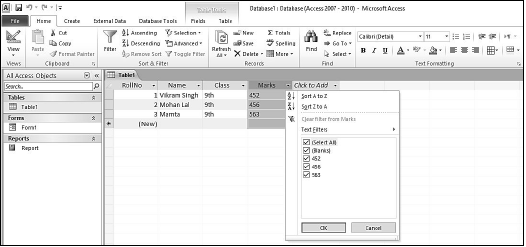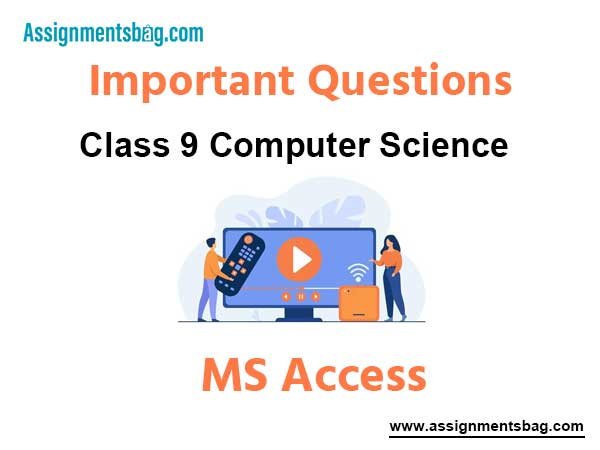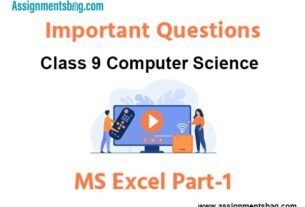Please refer to MS Access Class 9 Computer Science Important Questions with solutions provided below. These questions and answers have been provided for Class 9 Computer Science based on the latest syllabus and examination guidelines issued by CBSE, NCERT, and KVS. Students should learn these problem solutions as it will help them to gain more marks in examinations. We have provided Important Questions for Class 9 Computer Science for all chapters in your book. These Board exam questions have been designed by expert teachers of Standard 9.
Class 9 Computer Science Important Questions MS Access
Short Answer Type Questions:
Question: What is table? Name the different ways to create table.
Ans: Table is the main component of database. It is used to store data. A Table contains rows which are called records. There may be more than one table in a database. There are many ways to create a table in MS Access. Following are the methods to create a table in MS Access:
1. Creating table using Datasheet View
2. Creating table using Design View
Question: What do you mean by record?
Ans: A structure having interrelated data-items is called a Record. A record in a table is also called a Tuple or Row. For example: In the record of a student his roll no, name, father name, class etc. can be the data items. A set of these items for a student is called a record.

Question: What do you mean by Form?
Ans: Form is an important component of MS Access. It represents table data in the Graphical way. Forms can be used to fill data in the table. We can also view or edit the data of the table using forms. Data filled in the form will automatically be stored in the associated Table.
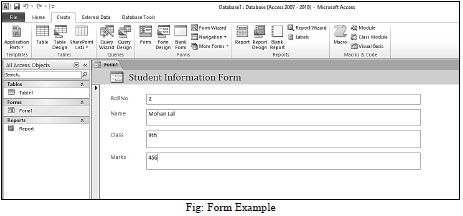
Question: Write the name of components of M-S Access.
Ans: Following are the components of MS Access:
1. Table
2. Form
3. Report
4. Query
5. Macro
6. Module
Question: What is report?
Ans: Report is an important component of MS Access. Reports are used to print data that is stored in the tables. We can easily print the data as per our requirements with the help of Reports. A report can have 5 sections in it: Report Header, Page Header, Details, Page Footer, and Report Footer.
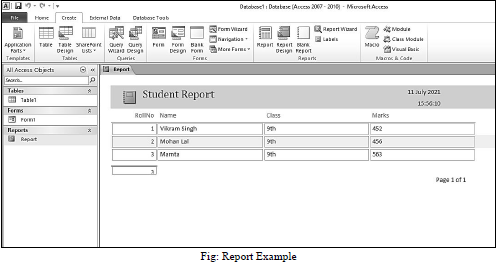
Question: Write data types that used in MS-Access.
Ans: Following data types are used in the MS-Access:
1. Text 6. Auto Number
2. Number 7. Memo
3. Date/Time 8. OLE Objects
4. Yes/No 9. Hyperlink
5. Currency 10. Calculated
Long Answer Type Questions:
Question: What are the instructions to design the database? Explain it.
Ans: Here are some guidelines to follow for designing a database. These guidelines will help us to build a better database:
1. Identify all those fields from which we can get the required information
2. Divide each piece of data into smaller important parts to make the design better
3. Create group related fields in the table
4. Create primary keys in each table that are uniquely identifiable
5. Add a common field (foreign key) between the tables
Question: What is meant by sorting? How can we implement sorting to a database?
Ans: Sorting means arranging data in ascending or descending order. In a database, we can sort both text and numbers in two ways: ascending order and descending order. The steps for sorting data are as follows:
1. Select one of the fields that we want to sort
2. Click on the Home tab and go to the Sort and Filter group
3. Select the Ascending or Descending command to sort the field
4. Now, the table will be sorted according to the selected field
Question: Explain in detail the various components of MS Access.
Ans: Various components of the MS Access are explained below:
1. Tables: Tables are major components of a database and are used to store data.
2. Form: The form represents table data in the Graphical way. The form can be used to fill data in the table easily.
3. Report: The report is used to print the data in the table.
4. Query: This is used to retrieve the required data from the table
5. Macro: This is a series of commands to perform a task automatically
6. Module: It is a set of statements, functions etc. which are stored together as a unit

Question: What are Filters? Write the steps to implement it.
Ans: A filter is a technique that allows us to view only the data that we want to see. Following are the steps to implement filters:
1. Click on the drop-down arrow next to the field we want to filter.
2. A drop-down menu with a checklist will appear. Only checked items will appear in the filter result.
3. Click the check box to select or deselect an item.
4. Clicking OK will apply the filter.