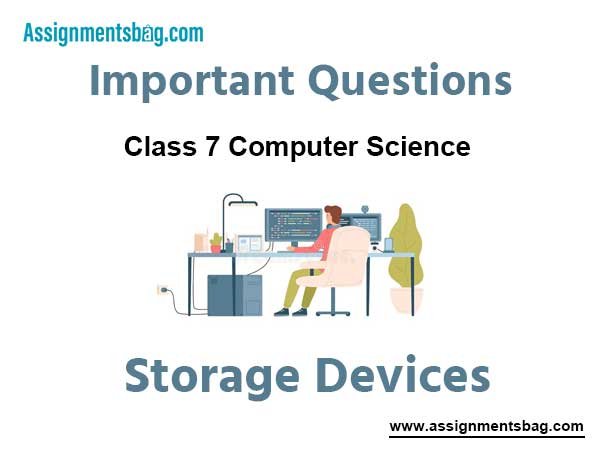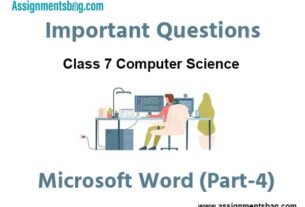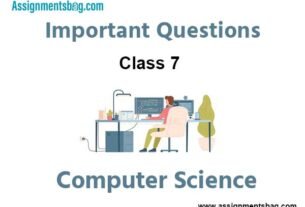Please refer to Storage Devices Class 7 Computer Science Important Questions with solutions provided below. These questions and answers have been provided for Class 7 Computer Science based on the latest syllabus and examination guidelines issued by CBSE, NCERT, and KVS. Students should learn these problem solutions as it will help them to gain more marks in examinations. We have provided Important Questions for Class 7 Computer Science for all chapters in your book. These Board exam questions have been designed by expert teachers of Standard 7.
Class 7 Computer Science Important Questions Storage Devices
Very Short Answer Type Questions:
Question: Which is having greater storage capacity out of CD or DVD?
Ans: DVD
Question: What is the Capacity of Floppy disk?
Ans: 1.44 MB
Question: What is the Capacity of Compact Disk (CD)?
Ans: 700 MB
Question: Which computer port is used to attach Pen drive?
Ans: USB
Question: Which memory unit is usually used to measure the Storage capacity of hard disks?
Ans: Gigabyte (GB)
Short Answer type Questions:
Question: What is Memory Card?
Ans: Memory card is a portable secondary memory. It is also called a flash memory card. These cards are commonly used in mobiles, digital cameras, MP3 players, etc. Memory cards are usually used to store pictures, movies, songs, and other data.

Question: Write a short note on pen drive.
Ans: The pen drive is a portable secondary memory. It is a USB based memory device. It is used to transfer data from one computer to another. It is very small in size and its speed is faster. They also have higher storage capacity.

Question: What is memory? Write down two main categories of memories?
Ans: Any medium that has the capacity to store data is called memory. Memory is divided into many smaller parts, called cells. Memory is used to store data and instructions. The two main categories of memory are:
1. Primary memory
2. Secondary memory
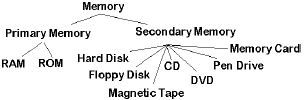
Question: Write the name of any four Secondary Memory devices?
Ans: The names of the secondary memories are as follows:
1. Hard disk
2. External hard disk
3. Floppy disk
4. Magnetic tape
5. Compact Disc (CD)
6. Digital Video Disc (DVD)
7. Pen drive
8. Memory card
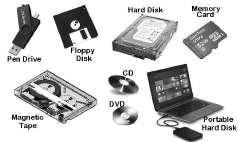
Long Answer type Questions:
Question: What is External Hard Disk drive? Write its advantages?
Ans: External hard disk is a secondary memory. It is a portable type of secondary memory, which can be easily moved from one place to another. This is a USB based memory device. It has a very high storage capacity. It is commonly used to back up data. Once the data is backed up, it can be removed from the computer and stored in a safe place.

Question: What is Se2condary Memory? Explain any one secondary memory device?
Ans: Secondary memory is also called external memory or physical memory or auxiliary memory. The stored data remains in this memory even after the computer is turned off. Hard disk drives, optical storage disks, floppy disks, etc. are examples of secondary memory devices. Hard Disk Drive (HDD): A hard disk consists of one or more metal plates, called platters. These plates are coated with a layer of metal-oxide to store data. These plates rotate at a speed of 5400 to 7200 RPM (rotation per minute). Hard disks have a high capacity to store data. Its storage capacity is usually measured in gigabytes (GB).
Question: Write a note on Primary Memory?
Ans: Primary memory is also called Main Memory or Internal Memory. The CPU has direct access to this memory. Micro-conductors, which are very fast and special types of electronic circuits, are used to make this memory. These memories are also called Semiconductor memories. These memories have low storage capacity. There are two types of primary memory:
1. RAM: RAM stands for Random Access Memory. This memory only stores those data and instructions that the computer is working on.

2. ROM: ROM stands for Read Only Memory. This memory stores the instructions to start the computer.

Question: Write precautions that we must follow while using a CD/DVD.
Ans: The following precautions should be taken when using CD / DVD:
1. The CD / DVD should be kept in the cover.
2. The bright side of the CD / DVD should not be touched.
3. The bright side of the CD / DVD should not be written with pen or pencil.
4. Do not bend CD / DVD.
5. A soft cloth should be used to clean the CD / DVD.

Question: What is HDD? Explain?
Ans: HDD stands for Hard Disk Drive. This is the most commonly used secondary memory. The stored data remains in this memory even after the computer is turned off. Its speed is slower than primary memory. A hard disk consists of one or more metal plates, called Platters. These plates are coated with a layer of metal-oxide to store data. These plates rotate at a speed of 5400 to 7200 RPM (rotation per minute). Hard disks have a high capacity to store data. Its storage capacity is usually measured in gigabytes (GB).