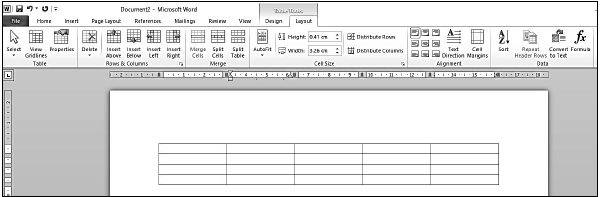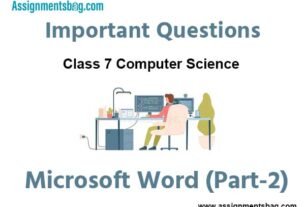Please refer to Microsoft Word (Part-4) Class 7 Computer Science Important Questions with solutions provided below. These questions and answers have been provided for Class 7 Computer Science based on the latest syllabus and examination guidelines issued by CBSE, NCERT, and KVS. Students should learn these problem solutions as it will help them to gain more marks in examinations. We have provided Important Questions for Class 7 Computer Science for all chapters in your book. These Board exam questions have been designed by expert teachers of Standard 7.
Class 7 Computer Science Important Questions Microsoft Word (Part-4)
Very Short Answer Type Questions:
Question: Intersection of a column and row is called?
Ans: Cell
Question: Which group of Layout tab contains the split cells option?
Ans: Merge
Question: Which key is used to move the cursor to the next cell in a table?
Ans: Tab
Question: Which option can be used to join two or more cells?
Ans: Merge Cells
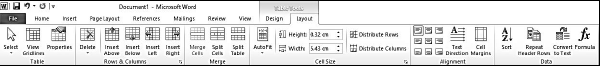
Short Answer Type Questions:
Question: What is the use of Merged Cells option?
Ans: Merge cell means to combine two or more cells in a table to form a single cell. The option to merge cells is available in the Layout tab of Table Tools.
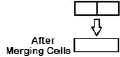
Question: Write the name of options for inserting a table in Word document?
Ans: Following are the different ways to insert a table into a Word document:
• Using the Table button
• Using the Insert Table… option
• Using the Draw Table option

Question: How will you enter data in Table Cells?
Ans: Click on the cell in which you want to enter data. Now type the data in the cell. Use the Tab key or the Right Arrow key to move to the next cell of the table. Similarly, use Shift + Tab keys or Left Arrow to move from any cell to the previous cell.
Question: Define table.
Ans: Tables are an easy way to write data in rows and columns. Tables are often used to present data in the organized form. The table is made up of a combination of rows and columns.
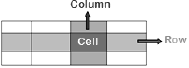
Question: What is the use of Split Cells option?
Ans: Splitting a cell in a table means dividing it into two or more cells. The option to split the cell is available in the Layout tab of Table Tools.
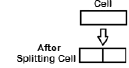
Long Answer Type Questions:
Question: How do you insert a table in your document? Explain any method briefly.
Ans: There are several ways to insert a table into a document. Following is an easy way to insert a table in MS Word document:
1. Click on the Table button in the Insert tab.
2. Click on the Insert Table… option from the drop-down menu.
3. The Insert Table dialog box appears.
4. Enter the number of columns and rows as required.
5. Click the OK button

Question: Explain Properties button in Layout Tab?
Ans: When we click on a table in the Word document, Layout tab will appear. Now click on the Properties button that is available in the Table group. It opens a dialog box. Using this dialog box, we can perform the following main tasks on the tables:

• Set the alignment of the table
• Change the height of the table rows
• Change the width of the table columns
• We can change the size of cells etc.