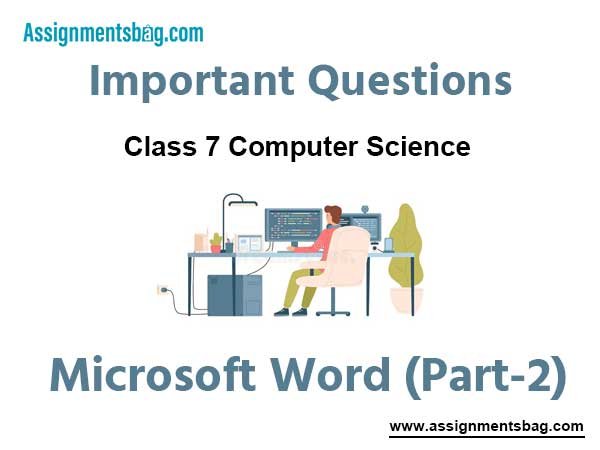Please refer to Microsoft Word (Part-2) Class 7 Computer Science Important Questions with solutions provided below. These questions and answers have been provided for Class 7 Computer Science based on the latest syllabus and examination guidelines issued by CBSE, NCERT, and KVS. Students should learn these problem solutions as it will help them to gain more marks in examinations. We have provided Important Questions for Class 7 Computer Science for all chapters in your book. These Board exam questions have been designed by expert teachers of Standard 7.
Class 7 Computer Science Important Questions Microsoft Word (Part-2)
Short Answer type Questions:
Question: Which are basic three font styles?
Ans: Three basic font styles are:
• Bold
• Italic
• Underline

Question: How many alignments are available in MS Word? Write their names and shortcut keys?
Ans: Alignment determines the appearance and orientation of the edges of a paragraph. There are four types of alignment in Word which are as follows:
• Left Alignment – Ctrl+L Shortcut Key
• Center Alignment – Ctrl+E Shortcut Key
• Right Alignment – Ctrl+R Shortcut Key
• Justified Alignment – Ctrl+J Shortcut Key

Question: Write about UNDO command?
Ans: It reverses the action that we have performed while editing. If we make an error in our document then we can correct it by click on the Undo command, it will remove the last thing we did. Ctrl+Z shortcut is used to perform Undo operation in MS Word. Undo command is also available on the Quick Access Toolbar.
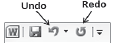
Question: How many Change Cases options are available in MS Word? Write their names?
Ans: There are five Change Case options in MS Word which are given below:
• Sentence case
• Lowercase
• UPPERCASE
• Capitalize Each Word
• Toggle case
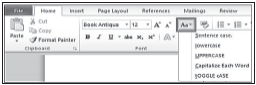
Question: How can we insert page break in MS word?
Ans: Page breaks are used in MS Word to insert a new page into a document. The shortcut key Ctrl + Enter can be used to insert a page break in MS Word. Page breaks can also be inserted using the Insert tab.
Question: What are Headers and Footers in MS word?
Ans: The Header and Footer are the important parts of our document. Header appears in the top margin of our document, while the footer appears in the bottom margin of the page. The header and footer usually include information such as page number, date, author’s name, and so on. The text in the header and footer appears on every page of the document. Insert tab is used to insert headers and footers.

Long Answer type Questions:
Question: What is WordArt? How will you insert WordArt in a Word document?
Ans: WordArt is used to insert special text-effects in word documents. When we enter WordArt into our document, it becomes an object. Word art is used to decorate documents or to draw special attention from the viewers. We can insert WordArt into our documents by clicking on the WordArt option in the Text group of the Insert tab.
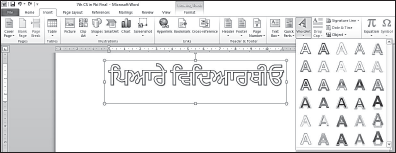
Question: Write about Clipboard group options of Home tab in MS Word.
Ans: The Clipboard group is the first group in the Home tab of Microsoft Office. This group has four options:
• Paste: It is used to paste the copied/cut contents.
• Copy: It is used to copy the selected contents.
• Cut: It is used to move/cut the selected contents.
• Format Painter: It is used to copy the formatting applied on the selected text.

Question: Write about the options available in Font group of Home tab in MS Word.
Ans: The Font group of the Home tab is used to format document text. Formatting helps us to change the look of our document. The main options for this group are:
• Font Face and Font Size:
• Font style – Bold, Italic, Underline
• Font Color
• Text Highlight color
• Text Effects
• Change Text Case