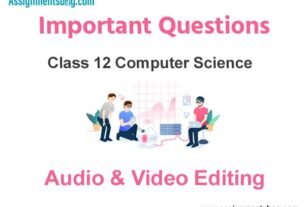Please refer to Windows Movie Maker (Part-1) Class 12 Computer Science Important Questions with solutions provided below. These questions and answers have been provided for Class 12 Computer science based on the latest syllabus and examination guidelines issued by CBSE, NCERT, and KVS. Students should learn these problem solutions as it will help them to gain more marks in examinations. We have provided Important Questions for Class 12 Computer Science for all chapters in your book. These Board exam questions have been designed by expert teachers of Standard 12.
Class 12 Computer Science Important Questions Windows Movie Maker (Part-1)
Short Answer Type Questions:
Question: What is the use of “Create clips for Video files” of ‘Import Video File’ option?
Ans: When we click on the Import Video opetion in the Task pane, a dialog box will appear. This dialog box has the option of ‘Create clips for Video Files’ with a checkbox in the lower part of the dialog box.
If option ‘Create clips for videos files’ is checked, then it will import the selected video file by splitting it into smaller clips.
If option ‘Create clips for Videos files’ is not checked, than the selected video file will be imported as a single video file in our project.

Question: What is the difference between clip and Videos?
Ans: Clip is formed by dividing a video into smaller parts. Size of a video file is much larger as compared to a clip. Time duration of a video is also larger than a clip. We can combine many clips to create a single video file. In windows movie maker, we can create a video by combining clips and can also divide a video into smaller clips easily.
Question: Show by example how will you use Button “Take Picture of Monitor”?
Ans: “Take Picture of Monitor” is available on the Monitor componenet of the Window movie maker interface. This button is used to capture a frame of a video as a picture. This captured frame is also called screenshot. This captured frame can be saved into our computer system. To take a picture from video in the monitor, we can use the following steps:
1. In the Contents pane, select the video clip from which we want to capture a picture.
2. Under the monitor, move the slider (seek bar) to that position from where we want to capture the picture.
3. Click the Take Picture button on the monitor.
4. Save Dialog box will appear to save the captured frame. Enter a name for the picture file, and then click the Save button.
Question: What is the use of Windows Movie Maker Software?
Ans: Windows Movie Maker is a video editing program. Window Movie Maker is a part of Windows XP. We can also download it from Microsoft’s Windows Website. Movie Maker allows user to combine photographs, video-clips and sounds to create a movie. Titles, transitions, and effects can also be added to movie to make it professional. Movies created through Windows Movie maker can also be played on Computers and Movie players. These movies can also be shared online.
Question: What are the options in Movie tasks pane of Windows Movie Maker?
Ans: Task pane and collection pane are present at the left side of the Window Movie Maker Interface. Only one of them will appear at a time. If task pane does not appear, click on the Tasks button on toolbar to display it. This pane shows the common tasks that are used for making a movie. This pane provides the following three categories of the tasks:
• Capture Video: It provides options to import videos, pictures, and audio files to our collection to create a movie.
• Edit Movie: It provides options for editing a movie. We can view and add video effects, transitions, and titles to our movie. We can also use Auto Movie to begin making a movie automatically.
• Finish Movie: It provides options for saving our final movie. We can store these movies on our computer, on a CD, or send it via an e-mail etc. We can also send to a DV camera.