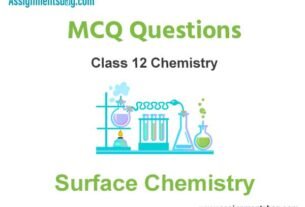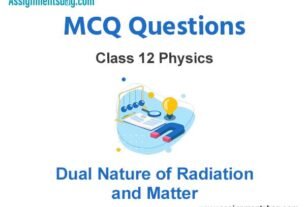Please refer to MCQ Questions Chapter 12 Windows Movie Maker (Part-1) Class 12 Computer Science with answers provided below. These multiple-choice questions have been developed based on the latest NCERT book for class 12 Computer Science issued for the current academic year. We have provided MCQ Questions for Class 12 Computer Science for all chapters on our website. Students should learn the objective based questions for Chapter 12 Windows Movie Maker (Part-1) in Class 12 Computer Science provided below to get more marks in exams.
Chapter 12 Windows Movie Maker (Part-1) MCQ Questions
Please refer to the following Chapter 12 Windows Movie Maker (Part-1) MCQ Questions Class 12 Computer Science with solutions for all important topics in the chapter.
MCQ Questions Answers for Chapter 12 Windows Movie Maker (Part-1) Class 12 Computer Science
Fill in the Blanks:
Question. The digital media files/pictures that we import into our current project, are called _______
Answer
Source Files
Question. A small segment of larger video file is called__________
Answer
Clip
Question. The Windows Movie Maker user interface is divided into three main areas_______, _______, and ________
Answer
Menu Bar and Tool bar, Panes, Storyboard and Timeline
Question. A Container for organizing clips is_______________
Answer
Collection
Question. The Process of dividing an audio/Video clips into Two Clips is ____________
Answer
Split
True or False:
Question. The project file in Windows Movie Maker has an extension .mswmm?
Answer
True
Question. We can have only Video clips in the Collection pane?
Answer
False
Question. Whenever we import a Video or audio or picture file, that file remains as it is in the original location from which it was imported?
Answer
True
Question. To import several files in Windows Movie Maker; we can use click +Shift key combination?
Answer
True

We hope you liked the above provided MCQ Questions Chapter 12 Windows Movie Maker (Part-1) Class 12 Computer Science with solutions. If you have any questions please ask us in the comments box below.