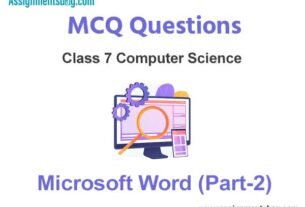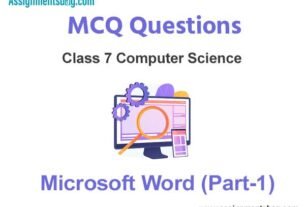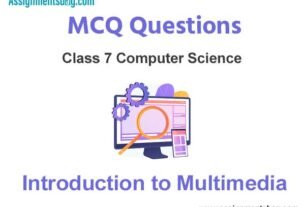Please refer to MCQ Questions Chapter 5 Microsoft Word (Part-3) Class 7 Computer Science with answers provided below. These multiple-choice questions have been developed based on the latest NCERT book for class 7 Computer Science issued for the current academic year. We have provided MCQ Questions for Class 7 Computer Science for all chapters on our website. Students should learn the objective based questions for Chapter 5 Microsoft Word (Part-3) in Class 7 Computer Science provided below to get more marks in exams.
Chapter 5 Microsoft Word (Part-3) MCQ Questions
Please refer to the following Chapter 5 Microsoft Word (Part-3) MCQ Questions Class 7 Computer Science with solutions for all important topics in the chapter.
MCQ Questions Answers for Chapter 5 Microsoft Word (Part-3) Class 7 Computer Science
Question. Which of the following option is not available in the Adjust group of Format tab?
a) Corrections
b) Artistic Effects
c) Remove Background
d) Picture Styles
Answer
D
Question. To remove any unwanted parts of picture, ______________ option is used.
a) Crop
b) Rotate
c) Group
d) Compress
Answer
A
Question. We can find the number of words in the __________ bar at the bottom of the window
a) Task Bar
b) Status Bar
c) Title Bar
d) Scroll Bar
Answer
B
Question. After selecting a picture ___________ tab appears.
a) Format
b) Page Layout
c) Insert
d) View
Answer
A
Question. For text wrapping, we can use _____________option.
a) Square
b) Tight
c) Behind Text
d) All of these
Answer
D

We hope you liked the above provided MCQ Questions Chapter 5 Microsoft Word (Part-3) Class 7 Computer Science with solutions. If you have any questions please ask us in the comments box below.