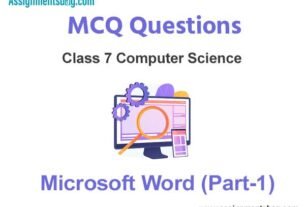Please refer to MCQ Questions Chapter 4 Microsoft Word (Part-2) Class 7 Computer Science with answers provided below. These multiple-choice questions have been developed based on the latest NCERT book for class 7 Computer Science issued for the current academic year. We have provided MCQ Questions for Class 7 Computer Science for all chapters on our website. Students should learn the objective based questions for Chapter 4 Microsoft Word (Part-2) in Class 7 Computer Science provided below to get more marks in exams.
Chapter 4 Microsoft Word (Part-2) MCQ Questions
Please refer to the following Chapter 4 Microsoft Word (Part-2) MCQ Questions Class 7 Computer Science with solutions for all important topics in the chapter.
MCQ Questions Answers for Chapter 4 Microsoft Word (Part-2) Class 7 Computer Science
Question. ___________ Option means that the text is shown like it was marked with a highlighter pen.
a) Font Color
b) Text Color
c) Text Highlight Color
d) All of Above
Answer
C
Question. The ____________ Group of Home tab allows us to change our text font style, size, color and many other elements.
a) Font
b) Paragraph
c) Styles
d) Editing
Answer
A
Question. After inserting a shape, a new tab will appear which is called _____________
a) Drawing Tools Format
b) Shape Tools Format
c) Drawing Shapes Format
d) None
Answer
A
Question. To select a whole word, ___________ click on it.
a) Single
b) Double
c) Triple
d) None
Answer
B
Question. ___________ means draw a horizontal line underneath the letters
a) Bold
b) Italic
c) Underline
d) None
Answer
C
Question. To remove any unwanted parts of picture, ______________ option is used.
a) crop
b) rotate
c) group
d) compress
Answer
A
Question. We can apply different colors, texture or picture to our document with the help of ___ option.
a) Page design
b) page background
c) page color
d) page style
Answer
B
Question. After selecting a picture ___________ tab appears.
a) format
b) page layout
c) insert
d) view
Answer
A
Question. To do wrap text, we can use _____________option.
a) Square
b) tight
c) behind text
d) All of these
Answer
D
Question. We can find the number of words in the __________ bar at the bottom of the window.
a) Task bar
b) status bar
c) title bar
d) scroll bar
Answer
B
True/False:
Question. Group option is used to group two or more images together so that they can be treated as a single object.
Answer
True
Question. Removing the background from an image can give our images a cleaner appearance.
Answer
True
Question. Landscape format means the page is oriented horizontally.
Answer
True
Question. 3D rotation is not a type of Picture Effects.
Answer
True
Question. Columns option splits the text into two or more columns.
Answer
True
Write the shortcut keys for the following:
Question. To Increase the font size
Answer
Ctrl + [
Question. To Undo the last operation
Answer
Ctrl + Z
Question. For Centre Alignment
Answer
Ctrl + E
Question. To Cut the selected text
Answer
Ctrl + X
Question. To change the case of Selected Text
Answer
Shift + F3
Question. To Paste the copied/cut contents
Answer
Ctrl + V
Question. For double line spacing
Answer
Ctrl + Shift + D
Question. To Insert Page Break
Answer
Ctrl + Enter
Question. To Underline the Text
Answer
Ctrl + U
Question. To Replace the text
Answer
Ctrl + H
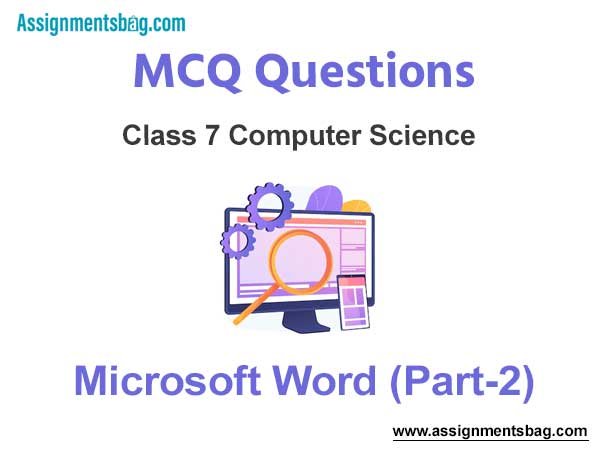
We hope you liked the above provided MCQ Questions Chapter 1 Microsoft Word (Part-2) Class 7 Computer Science with solutions. If you have any questions please ask us in the comments box below.